





Click "Seismic Activity Model" button and "Seismic Activity Model List" window appears.
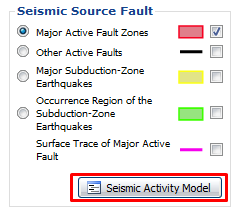
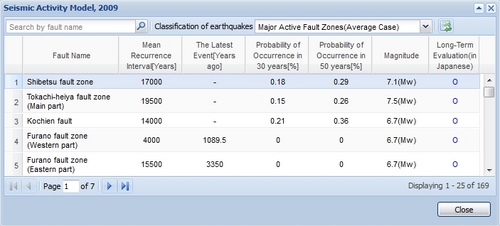
"Seismic Activity Model List" window features as listed below.
You can filter the list by fault name.
Input a whole or part of fault name and click search icon button.
The list is filtered by the name within a selected earthquake type (Classification of earthquakes).
Clearing the filter, click x icon button to remove the input text.
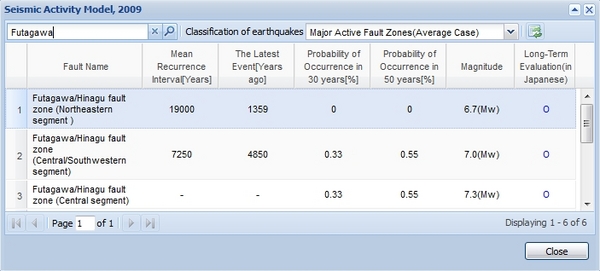
You can select an earthquake type using the "Classfication of Earthquakes" combobox. When selected classfication is changed, the corresponding seismic source faults will be selected.
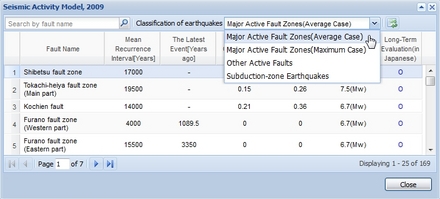
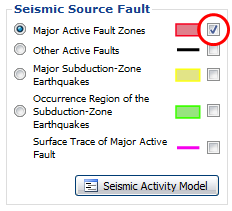
For example, Subduction-Zone Earqhquakes are selected in the combobox, the polygons of subduction-zone earthquakes are selected on the map.
In addition, the cells of the subduction-zone earthquakes in the fault name column are colorized.
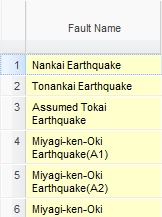 The fault name column when Subduction-Zone Earthquakes are selected.
The fault name column when Subduction-Zone Earthquakes are selected.
You can sort the list in "Seismic Activity Model List" window with each column in ascending/descending order.
Using checkboxes on drop-down menu at the each column header of list, you can show/hide the column.
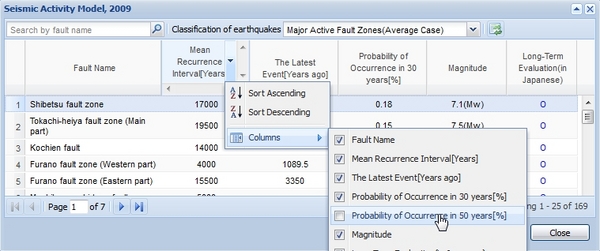
 button to reset the order.
button to reset the order.
"Seismic Activity Model List" window shows every 25 record at once.
To display the next or previous page, click arrow icons acting as button on the bottom of the window.
 |
Current page and the total number of pages are displayed. |
 |
Display the next page. |
 |
Display the previous page. |
 |
Jump to the last page. |
 |
Jump to the first page. |
 |
Reload the information in the list. |
Selected status of "Seismic Activity Model List" window and fault polygons on the map react on each other.
When a row of a fault is selected, the fault polygon becomes to be selected.
When a fault polygon is selected, the row of the fault becomes to be selected.
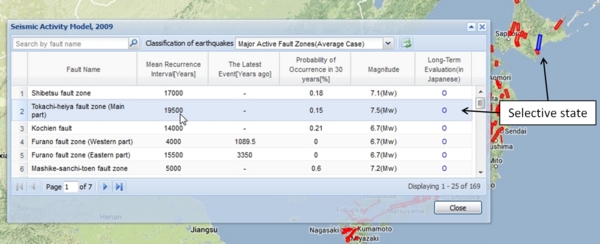
The first row is selected automatically when "Seismic Activity Model List" window is opened or the page is changed.
In the case of a field named "Long-Term Evaluation" is marked with a circle
 ,
click it and the PDF file(in Japanese) of an article of the long-term evaluation about the selected seismic source fault.
,
click it and the PDF file(in Japanese) of an article of the long-term evaluation about the selected seismic source fault.